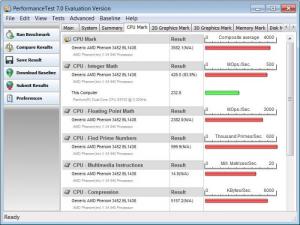PerformanceTest
9.0 Build 1026
Size: 51.19 MB
Downloads: 6775
Platform: Windows (All Versions)
It's a good idea for comparing your computer's performance with other hardware and software configurations because this way you will know how old your computer is and it will help you take a decision about upgrading it. Benchmarking software help you compare your computer with others under certain hardware and software aspects, like for example, comparing the CPU and the physical memory. There are a lot of such programs on the market, but few of them really test the performance of the computer like it should and few of them include all the tests necessary for letting you know where your computer stands compared to others. PerformanceTest is such a software. The program was designed to test the overall performance of your computer, using different methods and testing different system components.
The installation of the program completes in a short while and it's an easy process, so that even beginners can accomplish it without problems. The space occupied on the hard disk is around 30 MB and every version of Microsoft Windows is supported. Virtually, any computer configuration is supported by PerformanceTest, even older ones.
The interface of the program is extremely intuitive and easy to use. Basically, the program shows the picture of a motherboards with various components that, at positioning the mouse over them, a message box with information about them will be displayed.
The software is organized in various tabs which refer to certain functions of the program, like running the benchmark, comparing results, saving the test results and others. PerformanceTest allows running all the tests automatically or the tests for a specific component of the system. After completing the tests, the user can compare the results with other configurations. The program features some sample configurations that can be used for comparison, but more configurations can be downloaded from the producer's website.
The test results can be saved for later use, for example for comparing the performance gained by replacing a certain component in the system. PerformanceTest offers detailed results regarding every component tested and selecting a system configuration for comparing will display them side by side, thus the user will clearly see what components are outdated and should be replaced.
Besides saving, the test results can also be submitted to the producer's website for accessing them online, anytime, everywhere. Moreover, the results can be exported as a text file or as an image.
Pros
The features of the program are certainly impressive and the tests address every aspect of the computer configuration, thus the results will clearly state the overall performance.
Cons
The graphical tests are a bit too simple and don't harness the true value of today's advanced video cards.
PerformanceTest
9.0 Build 1026
Download
PerformanceTest Awards

PerformanceTest Editor’s Review Rating
PerformanceTest has been reviewed by Jerome Johnston on 13 Feb 2012. Based on the user interface, features and complexity, Findmysoft has rated PerformanceTest 4 out of 5 stars, naming it Excellent